
How to Create Netflix Group Watch Party and Benefits
Many people are feeling cut off from social activities which they used to enjoy prior to the global pandemic, such as watching movies with friends.
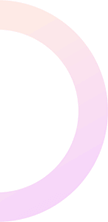
A free Netflix party plus addon that will let you watch together with your friends or family. Works all around the globe.


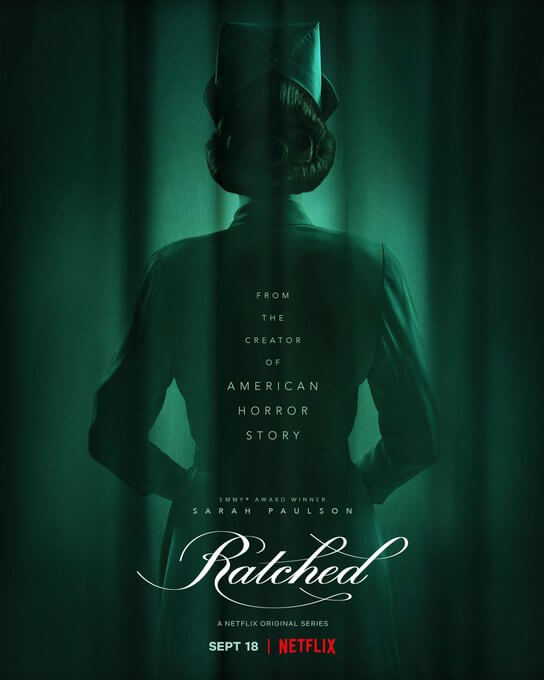

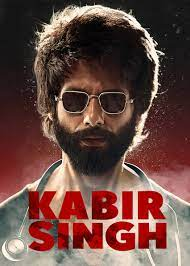

Follow the above link to install Netflix Party Plus Chrome Extension. No Sign-up required
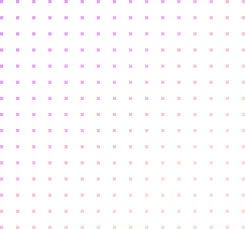
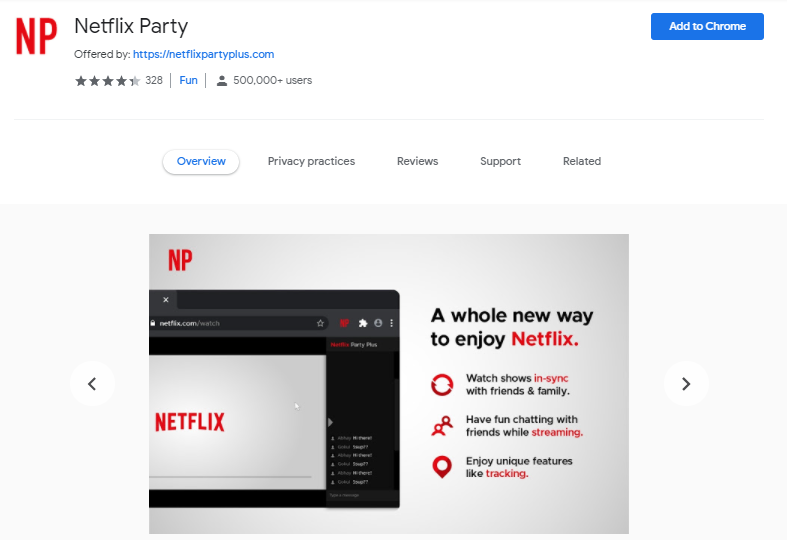
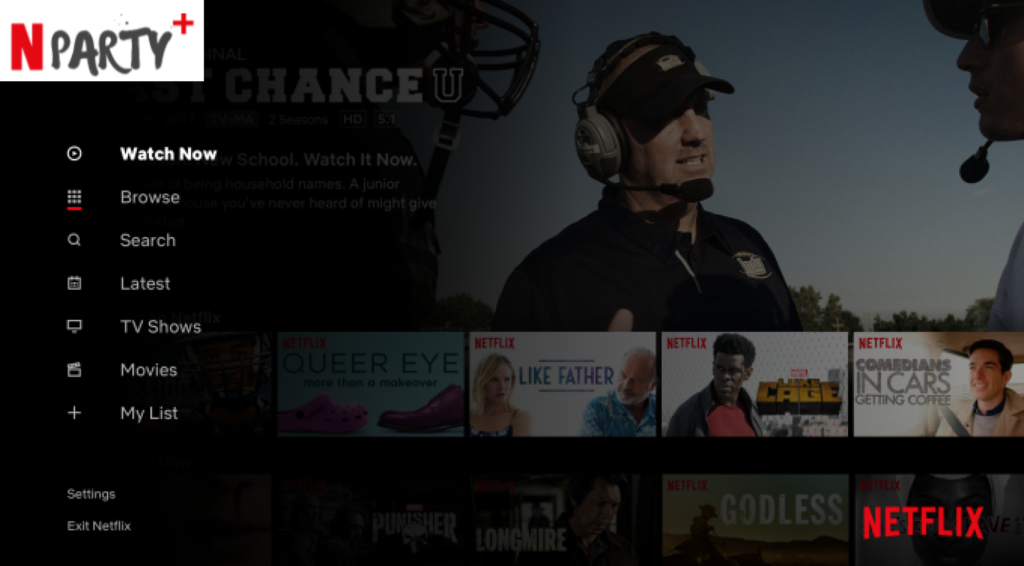
Open Netflix website and start playing the video or resume the movie that you are previously watching
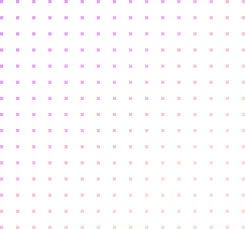
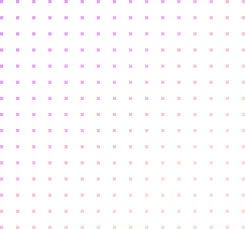
Now click on the extension and create a party. Share the link with your friends or family to watch together.
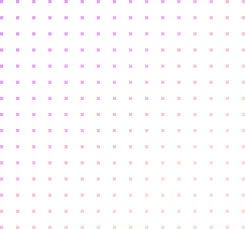
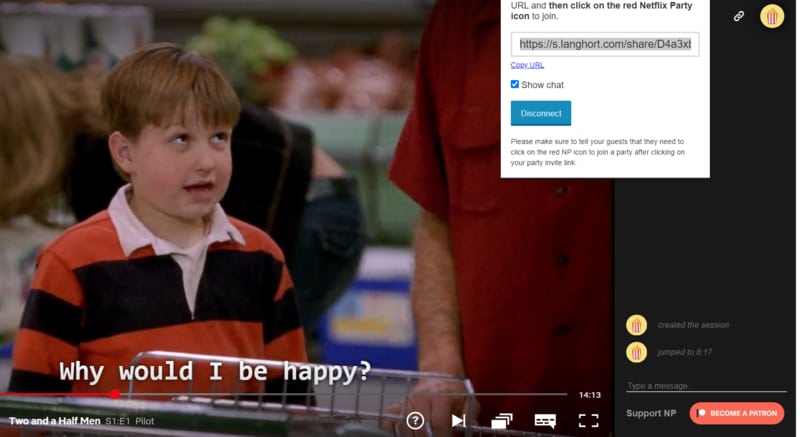
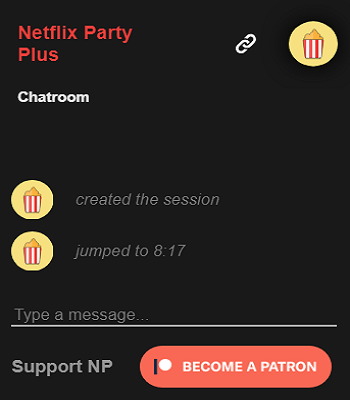
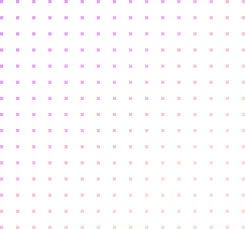
Experience some of the realtime feature to keep you engaged throughout your party. You can take full control on the party by managing the video playback or you can let everyone manage on their own. All of the users data will be synced and presented instantly. Chat with your friends. Please do share your feedback to help us grow the service
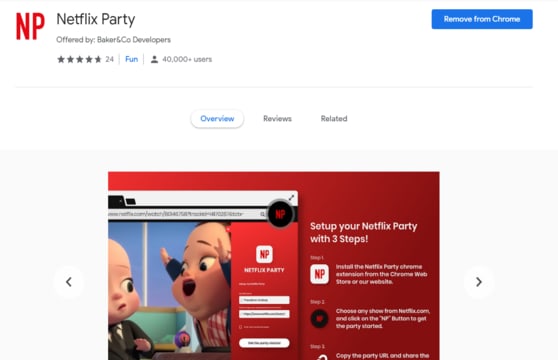
Follow the above link to install Netflix Party Plus Chrome Extension. No Sign-up required

Open Netflix website and start playing the video or resume the movie that you are previously watching
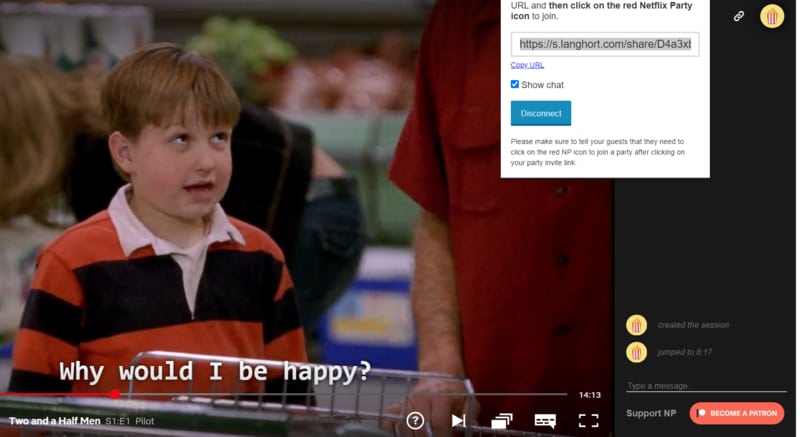
Now click on the extension and create a party. Share the link with your friends or family to watch together.
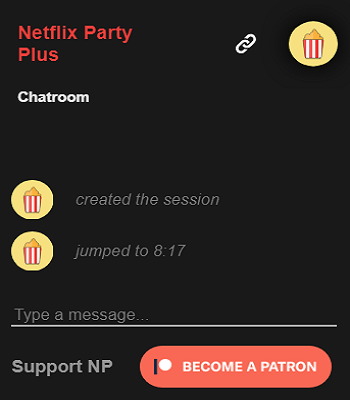
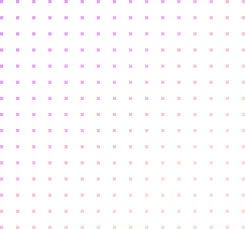
Experience some of the realtime feature to keep you engaged throughout your party. You can take full control on the party by managing the video playback or you can let everyone manage on their own. All of the users data will be synced and presented instantly. Chat with your friends. Please do share your feedback to help us grow the service


Follow three simple steps:
Click on the shared link and then click on extension icon to Join the Party.
Also, there is no maximum limit but we prefer 50 people for a good chat session.
Yes, it’s totally free service which we made to connect during the time of global pandemic.
Sorry, but it won’t let you in. You must have a premium Netflix account to join or host the party.

Many people are feeling cut off from social activities which they used to enjoy prior to the global pandemic, such as watching movies with friends.

During the global coronavirus pandemic outbreak, most of us were stuck in our homes and practising social distancing. We are all missing the social activities that

Many people feel disconnected from the social activities that they used to enjoy before the global pandemic, such as watching movies together with friends. SO if